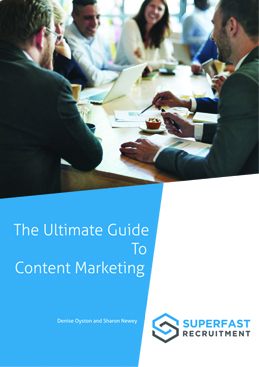Podcast: Play in new window | Download
Subscribe: RSS
Today, we’re talking reports, ethical bribes or white papers. They are incredibly useful for building your profile, your personal recruitment brand and your authority positioning in the market.
If you’re new here, welcome. There are transcriptions for most of our podcasts which you’ll find if you go over to superfastrecruitment.co.uk/blog.
Reports and guides are a great way to stand out in the market. We create reports and campaigns around them for our clients because they work so well to build authority, particularly in a competitive environment.
I want to give you a framework and some top tips on creating your own report, what to include, and getting them working for you. You need to build authority and demonstrate your expertise in your area.
Creating a guide or a report is one way of doing that. It’s a document that answers questions your clients and candidates might have, that demonstrates you know what you’re talking about, and that you can help them.
These reports are real assets for your business, just like all the content you create is an asset. You can use reports to get people to give you their name and email address or as an added value for people.
Things to Consider
What do you need to be considering when writing this piece of content? Let’s start with answering questions clients and candidates might have. There is a lot of talk about the four-day work week, pay rises, talent attraction and the great resignation. Make your report relevant to what is going on in the market.
1. Decide on a Topic Area
The first thing you need is a compelling title because you want to hook people in. There are 2 ways you can use reports.
You can use them as gated content through a landing page on your website, and you can grab the report for a name and email address.
2. It’s All About the Title
You need a compelling title, eg ‘X ways to do Y’. People love listicles; they love titles with list in it.
Another is a how-to, eg ‘How to do X without Y’. Or the classic ‘The ultimate way to do X’, or ‘The ultimate guide for X or Y’.
3. Make It Longer
Generally, make them longer than blog posts, so anywhere between 3,000 and 5,000 words. It’s much easier to do that once you get deeper into a subject.
4. Planning It Out
Plan how you are going to sequence your report. If you have several ideas that you want to communicate, you need to make it read like a story, known as sequencing.
This is where a lot of people go wrong when they write. They wonder why people don’t come back and read their content because they haven’t sequenced it in such a way that makes sense for people. If you’re giving people instructions, they want to know how reading it will benefit them. When they read it, they want to know exactly what they need to do. Remember, you are educating people with your knowledge as a recruiter.
5. Include Some Data
Include any research data that validates your point. It’s always good to direct people to go and read a little bit more on the subjects. I often include data from Harvard Business Review or HRZone. Start with the end in mind.
I also recommend easy-to-read books where people can go and help themselves. You’re adding value to people for free, elevating your position in the market.
6. Link To Other Content
It would help if you also built some links back to your website. That reader will then go onto your website and start reading things on your website, making a difference for them. Who knows, they might then end up on your job page.
7. Add an About Us Section
Because PDFs are often shared, I would always add an About Us section. If the person you share the PDF with wants to contact the authors, the information will be there for them. It doesn’t need to be war and peace.
You could offer a career consultation, a deep dive on your talent building pipeline, or a consultancy piece – anything that people can hyperlink to and book a call with you.
8. Add Social Proof
You can also all your social proof; maybe some testimonials from people you work with. Then add all your links to your social media to say come and connect with me.
9. Use Smart Branding
Today there is no excuse for not having a well-branded and smart report. Members of our Circle programme have access to a couple of really good people who help them. Or you can, of course, do it yourself. A tool like Canva has lots of templates you can use, and you can make it look very smart.
10. Plan How You Want to Deliver Your Report
Gated content means someone giving you their name and email address in exchange for the report. You can, of course, attach the PDF to an email and send it out. Alternatively, you may be able to create a media link on your website. We use Amazon S3, which is very inexpensive. Our podcasts and all our PDFs are hosted on there, and it makes it very easy to grab the link and share it with people.
How We Can Help
We have many clients who are on for their best quarter because they implement what we teach and utilise the content and campaigns we provide.
Book your call and demonstration here if you want a quick chat to see how Superfast Circle can work for you too.
Thanks,
Denise
P.S. If you want to join Superfast Circle and would like to find out more, speak to us here.