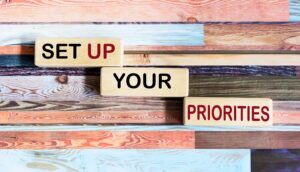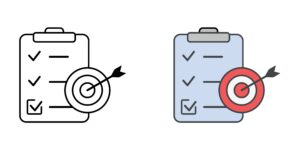Podcast: Play in new window | Download
Hi there, everyone. This week’s post and podcast are about the marketing tools we use daily that will help your recruitment business. It’s a question we’re often asked – what camera do you use, what’s that thing you do there, or how do you manage your content creation? I thought I’d share our main tools, why we chose them, and how they help us deliver client results.
I want to be upfront – we’re not affiliates for these tools. We won’t share affiliate links or make money from what we share here. I will tell you what they are, and then you can decide whether they’re right for you and your business.
Before we dive in, there are 476 podcasts on the Superfast blog. Go and look – there’s a search bar where you can answer any question. I’m sure I’ll have recorded something on it. And here’s one tool I must mention: Score App by Dan Priestley and his team.
This software helps create the scorecard we’re currently running. Please do if you haven’t filled it out to get your candidate and client attraction score.
Go to superfastrecruitment.co.uk/scorecard. It’ll take you to a page explaining what it’s about. You’ll get a personalised report that will help you no end. It’s 15 questions and takes 3 to 5 minutes, and for anyone who fills it out, we’re happy to give you a free 45-minute consultation.
The Hardware That Keeps Us Going
Let me start with the basics—hardware—because people often ask. Even though I have an iPhone and iPad for random surfing and use them as my Kindle, I am actually an Android girl. Once an Android girl, always an Android girl. People are always surprised that as a writer involved in marketing, I don’t use a Mac. I use Android—that’s what I do.
I do most of my work on a desktop unless we’re working away from home, in which case I use a laptop. I don’t think the brand is important with either of those. At home, because we work from home and have a home office, I use two screens. It is a game-changer. When you’re doing multiple tasks, being able to work on two different screens is incredibly useful.
Sharon and I use a Rode Podcaster for microphones and cameras. I’ve had a few problems with this Rode recently, but I think it’s just the cables getting tangled. You might have heard crackling on some podcasts—maybe it’s the universe telling me it’s time to change.
If you want to buy a Rode Podcaster and do podcasting as part of what you do, it’ll cost you nearly £200. If you’re going to do lots of recordings, it’s well worth it. You could get a decent microphone for well under £100 online if not.
We use our iPhones a lot for recording videos. However, many of you have commented that our videos look really clear—that’s because we have what I call a fancy pants camera. We’ve had it for a few years now, and it’s a Sony 6100. I have it on my desk, pointing towards me. It connects with Zoom, which is another piece of software I’ll come to, and we also have a capture card.
The capture card allows you to stream and record without having to worry about filling up the card. Basically, the camera is attached to a capture card that goes into the back of the PC, and it’s great because you can record without technical hassles. It’s expensive—you’ll spend well over a grand on it. However, remember, we’re marketers using it all the time. It depends on what you want to use, but I know some people really geek out on that.
We also use lapel mics. You’ll notice Sharon uses them a lot. There are multiple ones you can get. The one we have is called a Boya mic. It’s less than £20, you can get it on Amazon, it works well, and you can put it into a smartphone or a posh camera too. We use it because it’s easy. You can get wireless microphones by Rode, too – lots of people are using those now. You work with what you have, where you are. The Boya mic’s always been pretty good.
Managing Data And Files
We work remotely, and our team members are located in different parts of the UK and other countries. So, it’s really important to store everything securely. We use Dropbox—we have the company version—where our files are hosted. t’s all secure.
We use something called a NAS box, which is a network-attached storage system. We have a couple of IT experts who recommended it. It’s like an interface from the cloud, a bit like a server. Sharon and I work from home in different offices, so we can use the NAS box to store and draw down data. It makes it much easier than going onto the online version of Dropbox, downloading a file, editing it, and doing all those things. It’s more secure and works better for us. Talk to your IT person about it or Google it – you’ll find loads of information.
Planning Tools That Drive Results
When it comes to planning, I’m a huge planner. Planning is a game-changer for your business. We use Microsoft 365, and you probably think, “Oh yeah, we all do that, Denise.” I know not everybody does – some people use Google Workspace. Microsoft 365 has so many add-ons now. Shout out to the Bearded 365 guy on YouTube – he’s called Jonathan, he’s from Yorkshire, and he’s brilliant regarding Microsoft 365 and all the different things you can use it for, including Copilot and AI software.
If you’re using Microsoft, you get free access to a certain level of Copilot. Then you can have more advanced versions if you spend more money. You might want to use MS Teams for meetings, depending on what organisations you work with. You’ve got all those things with 365.
My calendar drives my behaviour. I put everything into my calendar. I’m working on working less at the moment, and I find that the more I plan, the more I can make that happen so I can do other things on top of my day job. I plan things in my diary and then work on my diary.
Two other things are invaluable to me. I am a Remarkable convert. I have the Remarkable 2, which is an electronic notebook. I got my Remarkable for my birthday in January 2024. I’d been looking at it for a while, wondering if it would work for me. It does. It’s incredible because I am the notebook woman. I have notebooks everywhere.
I do lots of journaling, so I have journals for personal journaling. I have notebooks all over the place – for Superfast, another business we have, for when I’m on calls with clients. This piece of kit costs around £300, but it’s been another game-changer. I think the first year was free for online, but it syncs with my computer. I can even use it if I’m presenting and presenting from it. It has the same feel as writing on paper, which is very important. I can tap different things on it, turning them all into text.
I like taking notes as a coach. Legally, if you’re working with someone in a coaching contract, it’s important that you keep notes so that your client can access them. I can share notes with my clients—anything I’ve written down that they might want to have. After seeing how useful they are, at least five of our clients have bought them as well.
Project Management Software
The other thing we use is project management software. Years ago, I used Monday—I really loved it. But like anything with software, things improve. Now I use Clickup. What I like about ClickUp is that all our team members can work on it, and we have different workspaces. The Clickup version we have allows Sharon to have a workspace for her Sharon Newey coaching, a workspace for Superfast, and a workspace for something else we do.
You can tag people in it. You can start for free if you want. I love that we can set recurring tasks, so we know all the functions that happen. When I’m recording podcasts like these, a process occurs. I record the podcast, then something else happens, and I need to make sure everything goes onto the website, an image is created—all these are mapped out and set into a recurring process.
Every day, lovely Mr Clickup emails me to tell me what I need to do. That works really well because I know everything will work in the month. There are lots of videos on YouTube about Clickup. It’s not outrageously expensive—I think there are six of us on it, so it might be £30 to £40 a month. It’s another game-changer that we find really useful.
Payment Processing And LinkedIn Tools
Let me talk about other software that might help you. Two very important pieces for us are Thrive Cart, one of our payment processors, and Stripe. Many of you probably will have heard of Stripe—it’s a way to take payments. Obviously, there’s a fee attached—there’s always a cost of doing business. We use Stripe and Thrive Cart as our payment gateway because most clients pay us via credit card.
When we first went into business 18 or 19 years ago, it wasn’t easy to access credit card processing. Now it’s much easier with things like Stripe. Give your clients options on how they can pay you. That’s another game-changer. You have to factor in the fee, but what if it makes it easier for your clients? Some people pay their credit card bills at certain times in the month, so they started their membership with us when their credit card was going to click over. It works for everybody.
Regarding LinkedIn, we don’t use an automation tool. Many people do—there are several out there like Link Helper, Dripify, or Expandi; we do our own at the moment. Something we do use is Sales Navigator. We couldn’t live without it. It’s underused. Many of you will have recruiter licences, which might be different for you. Still, if you’re focused on business development, Sales Navigator can help prioritise the people you want to contact.
Yes, there are other scraping tools on the market. However, with Sales Nav, you can put your criteria in—I want companies with more than 11 employees or more than 50 employees working in this sector, and I like the MDs. You’ll get lots of people that you can use that for. I think it costs around £60 to £70 a month. It’s worth it from a business development perspective.
Content Creation And Design Tools
I touched on Score App—it’s a relatively new tool for us at the moment. It’s working well. Go and try a couple of score apps yourself. Come and try ours. Have a look at some of the information. Go and check out Dan Priestley on YouTube—he came up with the software idea. It’s a really fabulous bit of kit, and I’ll report back more when we’ve had more people go through it.
We use Canva Pro – I would always recommend using the pro version for what it costs. We have professionally designed Canva templates for our Superfast Circle clients that they can use for their business. That’s something great with Canva. You can probably find a Canva designer somewhere who will do things for you and drop them into it with all your brand palette and everything else. You can create professional things in Canva – from videos to reports to PDFs. For like £100 a year, it’s buttons.
We use Zoom for all our meetings. We’ve used it for ten years, before it became popular during lockdown and Covid. I’m sure most people use Zoom. It’s a great piece of recording software.
Our videos are on YouTube, but we also use Wistia software. We’ve been using Wistia for probably 12 or 13 years now. I’m quite loyal – once I get software that works, it works for us. It’s more expensive, but what I like about Wistia is that you can’t tell the individual who’s been watching a video. Still, if you know you’ve sent your video to somebody in Cambridge, for instance, and then you can see from the analytics that somebody from Cambridge has watched that video – yippee! – Then you know that person is maybe more engaged with you, and you could reach out to them.
We use YouTube and software that writes the text from the recording. Multiple pieces of software do that now – Descript, CapCut, all those. I’ve stuck with Splasheo. We like Splasheo. We’ve been using it for years. I know Gideon, the guy who owns the company. I sent away three videos this morning – it’s click, click, click, and it goes away and comes back within a few hours, all done by a human being. I quite like that.
Email Marketing And Connections
For email marketing, we use a version of GoHighLevel. Go High Level is a CRM for consultancies. Does it work in recruitment? Interestingly, one of our clients is using it, and she’s doing well with it. Go High Level has multiple things you can do – a CRM, and you can even host a website. Lots of things you can do.
We also use Zapier, a connection tool. Sometimes, software doesn’t talk to one another, and you need them to talk to one another. You need to create connections called Zaps between them. We use Zapier for that.
When we record videos and Sharon interviews someone, and we use it for other things in our business, there’s software called Riverside FM that has multiple capabilities. You can do your LinkedIn live streams from it as well. You can live stream onto various platforms. It does high-quality videos and helps you with podcasts. We got an offer many years ago, but it costs us £200 to £300 a year. It might not be something you want to do. Still, if you’re considering moving into podcasting and doing more video, it could be something to consider because it is a brilliant piece of kit, and they’re always updating it.
AI Tools And Transcription
A little bit on AI tools – everyone loves a good AI tool. Yes, we use the paid version of ChatGPT. I’ll be honest, not as much. I have a preferred tool, which is Claude AI. I like Claude. It has very similar things to ChatGPT, but AI tools are very personal in how you use them. I like Claude and how it presents itself, and how I can store information.
The other AI tool I use is Perplexity, which does deep research and goes on the web. I love Perplexity for doing lots of research for both us and our clients. Again, I use the pro version. Perplexity and Claude are two AI tools I use all the time, and they probably save me hours a week.
I use another one called Sonix, which is a transcription tool. It’s AI transcription, but it’s incredible. Again, it’s very inexpensive—you’re looking at a handful of dollars for an hour’s transcription.
We have a great website designed by Mike at 1510. Our website is WordPress, but we use a theme called Elementor, which works with many other things.
Video Editing And Community Platforms
Another piece of software we use for video editing that I probably use every single day of the week—I couldn’t live without it—is Camtasia. It’s created by a company called TechSmith, and they have a whole suite of products. I use two tools from them. One is Camtasia, and I’m on 2025 at the moment. It does incredible things—it’s really amazing when it comes to editing software.
They’re very good at their training. They have trainers who will jump on a call with you as well—paid for, by the way. They have lots of training modules and a great YouTube channel. I’ve been using Camtasia since probably 2008, various versions of it. Now, you can upload videos into it, and they’ll do a transcription for you as well.
We use Skool for our community platform—that’s spelt S-K-O-O-L. It’s a great platform where we store all our videos. It’s really safe. We have our paid group on there, so all our clients get access to Skool because it’s secure, and we can just upload things there for them as they need them.
Many of you have asked about creating a community—should I go for a Facebook group or something else? I don’t know. There are weird things going on in the world at the moment, and I’m not too sure about Facebook. We have a group on Facebook, and we still put content there for people, but who knows? I like Skool, so it might be worth checking it out.
Thanks,
Denise and Sharon
How We Can Help
We’ve spent years testing these tools and systems, so you don’t have to. Instead of figuring out the tech yourself, you can focus on what you do best – recruiting great people – while we handle the marketing side.
From content creation to lead generation systems, we’ll show you exactly which tools to use and how to use them effectively for your situation.